ZStackを使ってレイアウトをする上で、alignmet、background、frame等はどのように設定するのか確認してみます。
ZStack
ZStackなどStackには他にVStack、HSTackやLazyVStack、LazyHStackがありました。
VStackはいわゆる平面的なY軸の垂直方向、HStackはX軸の水平方向ですが、
ZStackはZ軸の立体的な垂直方向になります。
ここでは特にZStackについて細かく設定を確認します。
1. alignment
1.1 topLeading
1.2 top
1.3 topTrailing
1.4 leading
1.5 center
1.6 trailing
1.7 bottomLeading
1.8 bottom
1.9 bottomTrailing
2. background
3. frame
alignment
ZStackはViewを重ねますが子Viewに対して alignment ができます。デフォルトはcenterですがその他八方向に配置が可能です。
topLeading
Circle図形と文字列のStackです。
|
1 2 3 4 5 6 7 8 |
ZStack(alignment: .topLeading){ Circle() .frame(width: 200, height: 200, alignment: .center) .foregroundColor(.orange) Text("ZStack") } |
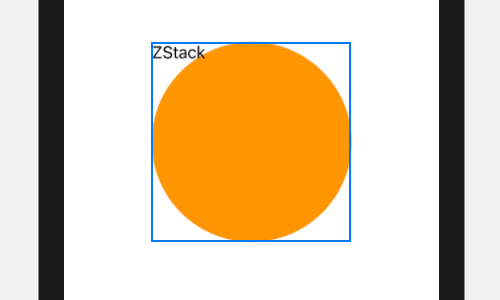
(青い矩形枠はStackを選択した場合に領域を表示してくれるもので、実際は枠はありません。)
top
|
1 2 3 |
ZStack(alignment: .top){ ... } |
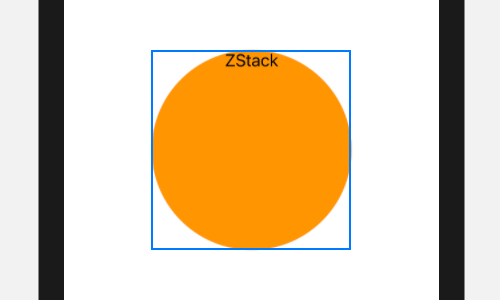
topTrailing
|
1 2 3 |
ZStack(alignment: .topTrailing){ ... } |
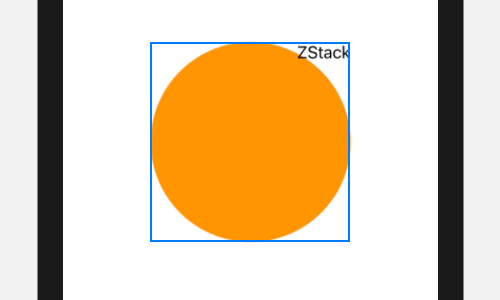
leading
|
1 2 3 |
ZStack(alignment: .leading){ ... } |
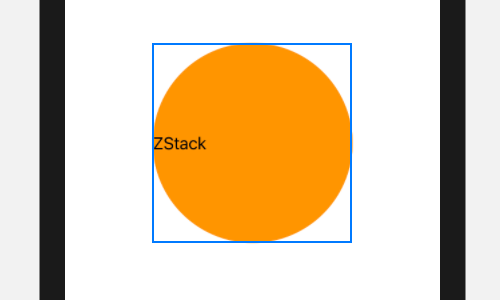
center
|
1 2 3 |
ZStack(alignment: .center){ ... } |
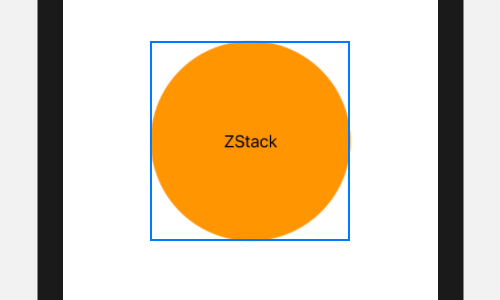
trailing
|
1 2 3 |
ZStack(alignment: .trailing){ ... } |
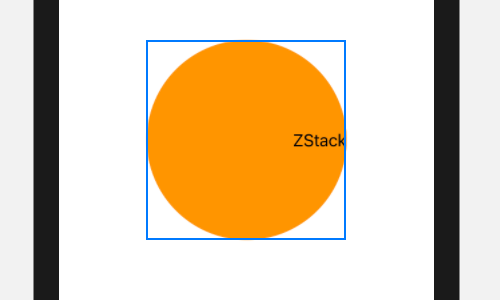
bottomLeading
|
1 2 3 |
ZStack(alignment: .bottomLeading){ ... } |
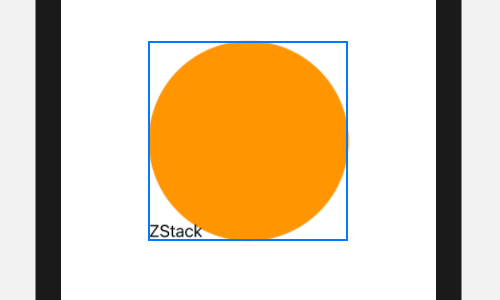
bottom
|
1 2 3 |
ZStack(alignment: .bottom){ ... } |
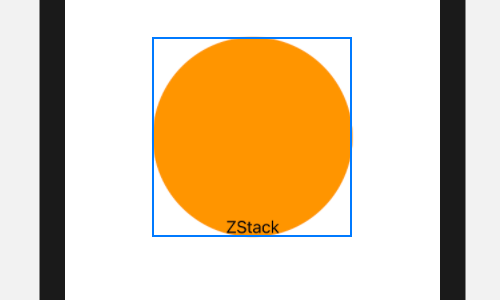
bottomTrailing
|
1 2 3 |
ZStack(alignment: .bottomTrailing){ ... } |
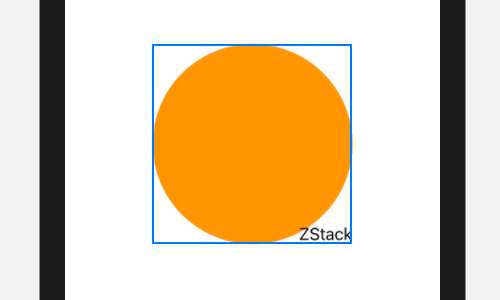
background
ZStack内のView領域を背景色で色付けしてみましょう。
|
1 2 3 4 5 6 7 8 9 10 |
// background ZStack{ Circle() .frame(width: 200, height: 200, alignment: .center) .foregroundColor(.orange) Text("ZStack") } .background(Color.blue) |
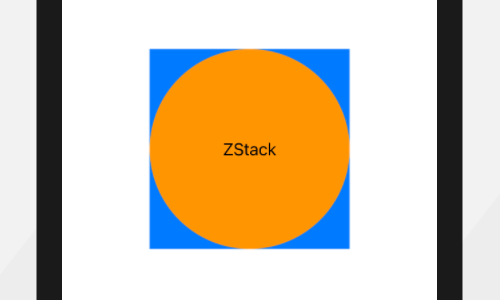
Color.blue で青色を指定しましたが、他の固定色は以下です。
- Color.black
- Color.blue
- Color.gray
- Color.green
- Color.orange
- Color.pink
- Color.red
- Color.white
- Color.yellow
frame
ZStackの領域をframeを使って限定してみます。
|
1 2 |
// frame の 横幅、縦長、フレーム内での位置 frame(width: CGFloat, height: CGFloat, alignment = .center) |
これを使ってZStackを使うとこうなります。
|
1 2 3 4 5 6 7 8 9 10 11 12 |
// frame ZStack{ Circle() .frame(width: 200, height: 200, alignment: .center) .foregroundColor(.orange) Text("ZStack") } .frame(width:300, height:300, alignment: .center) |
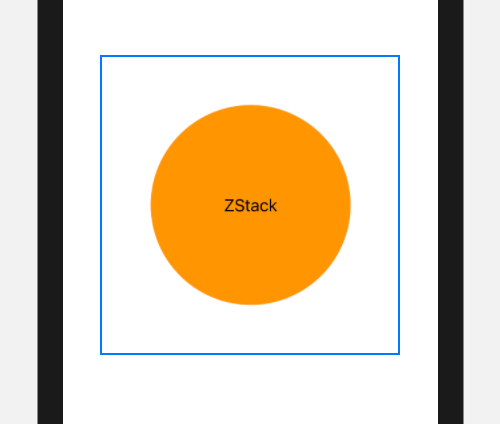
またframeをSafe Areaまで広げることもできます。
|
1 2 3 4 5 6 7 8 9 10 11 |
ZStack{ Circle() .frame(width: 200, height: 200, alignment: .center) .foregroundColor(.orange) Text("ZStack") } .frame(maxWidth: .infinity, maxHeight: .infinity) .background(Color.green) |
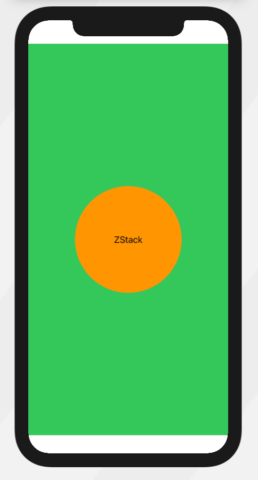
References:
init(alignment:content:)
ZStack | Apple Developer Documentation
Alignment | Apple Developer Documentation
Color | Apple Developer Documentation
frame(width:height:alignment:) | Apple Developer

